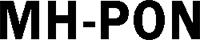OEM & ODM Services for All Kinds fiber optic products.
Optical Network Units (ONU): A Comprehensive Guideline to Their Functions and Features
I. Introduction
Dive into the essential guide to Optical Network Units (ONU), the silent powerhouse in fiber-optic networks. This introduction provides a snapshot of the ONU’s significance and the insights you’ll gain through this comprehensive guide.
Understanding ONU
ONU, or Optical Network Unit, is a pivotal device that facilitates high-speed internet delivery to homes and businesses. As the thirst for reliable and fast internet connectivity grows, comprehending the function of units like the ONU is imperative.
The Value of ONU
Deployed primarily in Fiber to the Home (FTTH) setups, the ONU is not merely a connector; it’s a reliability enhancer, ensuring your internet connection is not only established but also steadfast and dependable. It plays a silent yet crucial role whether you are streaming content, participating in a virtual conference, or engrossed in online gaming.
What to Expect in This Guide
This guide is designed to be a comprehensive resource, offering insights into the ONU from its basic functionality to advanced features, installation processes, and maintenance protocols. We’ll also delve into niche topics, providing a depth of information not readily available in typical guides. Whether you are a beginner, an experienced technician, or simply curious, this guide promises valuable insights for all readers.
Join us as we explore the ONU, shedding light on its various aspects and importance in the dynamic world of fiber-optic communication. This guide aims to not only inform but also empower you with the knowledge required to understand and navigate the realm of digital connectivity effectively. Welcome to the definitive guide on ONU, your portal to mastering the technology that keeps the world connected.
II. Understanding ONU: Basics
Defining ONU
The Optical Network Unit (ONU) is a crucial device in fiber-optic communications, particularly within Fiber to the Home (FTTH) networks. Essentially, the ONU is a networking hardware device that transmits and receives data over a fiber-optic line, connecting the end-user to the broader internet.
Functionality Overview
ONUs play a vital role in managing data traffic in telecommunications networks. They receive optical signals transmitted through fiber-optic cables, convert these signals into electrical data, and then send this data to the user’s device. This process also works in reverse, with the ONU converting electrical signals from user devices into optical signals that can travel back through the fiber-optic network.
Key Components
The Building Blocks
Understanding the ONU begins with familiarizing yourself with its core components, each serving a specific function in the data transmission process.
Optical Receiver: The receiver gets the incoming optical signal from the fiber-optic cable. This signal carries the data sent through the network.
Transmitter: After the optical signal is converted into an electrical one, the transmitter sends this data signal to the connected devices. It also works vice versa, taking in electrical signals and converting them back to optical for transmission through the network.
Processor: Acting as the brain of the unit, the processor oversees the ONU's operations, ensuring the device functions correctly and efficiently manages data traffic.
Ports: These are the access points where various devices can connect to the ONU, allowing data transmission between the devices and the network.
In Summary
The Optical Network Unit is a fundamental device in the realm of fiber-optic communications, serving as the bridge between optical signals within the network and the electrical signals used by end-user devices. Through its various components, the ONU efficiently manages data traffic, ensuring a smooth and reliable internet experience for users. With this foundational understanding, we can delve deeper into the specific roles and applications of ONUs in the following sections.
III. The Role of ONU in FTTH
Introduction to FTTH
Fiber to the Home (FTTH) technology is a game-changer, delivering lightning-fast and reliable internet services to residences through fiber-optic cables. It’s the technology of choice for those seeking unparalleled internet speed and reliability.
The Indispensable ONU
In FTTH networks, the Optical Network Unit (ONU) is a critical player. Located at the user’s premises, it marks the endpoint of the FTTH network, seamlessly connecting the service provider’s fiber-optic infrastructure to the home’s internal wiring.
ONU’s Contributions to FTTH
Speedy Connectivity: The ONU harnesses the high-speed data transmission capabilities of fiber-optic cables, providing users with fast internet for various online activities.
Reliable Performance: Ensuring data integrity and consistency in FTTH networks, the ONU provides a stable and reliable internet connection.
Versatile Data Handling: Capable of managing various types of data and communication protocols, the ONU is adaptable to different kinds of network traffic and services.
Functions of ONU
Signal Conversion: The ONU receives optical signals from the service provider, converting them into electrical signals that user devices can understand, and vice versa.
Traffic Management: Efficiently handling incoming and outgoing data traffic, the ONU optimizes network performance.
Security Protocols: The ONU plays a role in network security by authenticating and encrypting data transmissions.
Application of ONU
In households, the ONU may be a standalone device or integrated into a router. When a user streams a movie or participates in a video conference, the ONU ensures that data packets are transmitted and received without interruption, providing a seamless online experience.
Conclusion
To appreciate the reliable and fast internet services we enjoy daily, understanding the role of the Optical Network Unit in FTTH networks is essential. As we continue through this guide, the importance of the ONU in our daily digital lives will become increasingly clear. Stay tuned for more insights into the world of ONUs and fiber-optic technology.
IV. ONU vs. ONT: Clarifying Confusions
ONT Defined
The Optical Network Terminal (ONT) is a device similar to the ONU, often causing confusion. However, understanding the distinctions is crucial.
Shared Traits of ONU and ONT
ONU and ONT both serve as vital connectors in fiber-optic networks, translating optical to electrical signals and vice versa.
Signal Conversion: Both handle the crucial task of signal conversion.
Connecting Point: Each serves as a bridge between users and the network.
Distinct Differences
Despite similarities, ONU and ONT aren’t interchangeable, with differences lying in their application and placement.
Usage: While ONT is for single-premise services, ONU is for multiple.
Placement: ONT is usually within customer premises, whereas ONU might be located elsewhere, serving multiple customers.
Choosing ONU or ONT
The choice between ONU and ONT depends on the network’s specific needs.
ONT: Suitable for single homes or small businesses.
ONU: Ideal for larger buildings or complexes requiring network access at multiple points.
Summary
Understanding the nuanced differences between ONU and ONT is essential for effective network planning and operation, ensuring optimal efficiency and performance of your fiber-optic network.
Conclusion
This section aimed to clear up the ONU and ONT confusion, underlining their differences and similarities. With this knowledge, making informed network-related decisions becomes easier. Stay with us for more insights in the following sections.
V. Key Characteristics of a Trustworthy ONU
Overview
A top-notch Optical Network Unit (ONU) is defined by specific features ensuring it efficiently operates within a fiber-optic network.
Speedy Data Transmission
Why It Matters: For swift internet connectivity, an ONU must support high data rates.
In-Depth: The device should accommodate gigabit speeds, enabling seamless streaming, gaming, and other online tasks without delays.
Port Variety
Why It Matters: Having multiple ports is vital for connecting an array of devices.
In-Depth: A dependable ONU should boast several Ethernet ports and perhaps a USB port to connect various devices.
Strong Security
Why It Matters: Security is paramount to defend user data and privacy.
In-Depth: Choose ONUs with robust security features, including encryption and firewall capabilities, to protect against unauthorized access and potential data breaches.
User-Friendly Installation
Why It Matters: Easy installation and management are crucial for users and providers alike.
In-Depth: The ONU should offer straightforward setup procedures, with a user-friendly app or web interface for hassle-free management and troubleshooting.
Energy Conscious
Why It Matters: Energy-efficient devices are eco-friendly and economical over time.
In-Depth: Look for ONUs with power-saving modes and features to reduce energy use without sacrificing performance.
Durable and Consistent
Why It Matters: A durable ONU provides consistent service without the need for frequent repairs or replacements.
In-Depth: Opt for devices made from quality materials, ensuring they can endure daily use while delivering reliable performance.
Wrapping Up
Choosing an ONU with the right set of features is essential for maximizing the benefits of your fiber-optic network. These characteristics are pivotal for the device’s efficiency, reliability, and longevity, offering users a secure and effective internet connection. Stay tuned for the next section, where we’ll walk you through the ONU installation and setup process.
VI. ONU Installation and Setup Guide
Initial Steps
Setting up an Optical Network Unit (ONU) is straightforward. Follow these simple steps to get your device operational.
Unpack and Position
First: Unpack the device and check for all components.
Next: Position the ONU at a central, elevated spot for optimal signal coverage.
Cable Connections
Then: Plug the fiber-optic cable into its port.
Also: Attach the Ethernet cable from the ONU to your router or computer.
Power On
Now: Connect the power adapter and switch on the ONU. The lights on the device should start blinking or stay steady, indicating it’s working.
Device Setup
Proceed: Open a browser, type in the ONU’ s IP address from the manual, and log in with the default passwords.
Navigate: Set your network name and password and adjust other settings as needed.
Connection Test
Finally: Connect a device to the network and test the connection. If you encounter issues, consult the manual’s troubleshooting section.
Regular Maintenance
Remember: Keep the firmware updated and familiarize yourself with the device’s interface for easier future troubleshooting and adjustments.
Conclusion
With these steps, your ONU should be ready to provide a reliable internet connection. Proper installation and setup are key to maximize the benefits of your fiber-optic network. Stay tuned for tips on troubleshooting and maintaining your ONU in the next section.
VII. Troubleshooting Common ONU Issues
Introduction
Even the best devices encounter issues; your Optical Network Unit (ONU) is no exception. Here’s a guide to resolving common problems.
No Light Indication
Issue: The device shows no lights after powering up.
Solution: Check the power supply and cables. Ensure the adapter is plugged into a working outlet and the power cable is securely connected to the ONU.
Blinking Lights
Issue: Lights are blinking but no connection.
Solution: Blinking lights often indicate the device is trying to establish a connection. Wait for some time; if it doesn’t stabilize, restart the device.
Connection Drops
Issue: The internet connection is unstable or drops frequently.
Solution: This could be due to various reasons. Try restarting the ONU and the connected router. If the issue persists, there might be a problem with the service provider or the fiber-optic line.
Slow Internet Speed
Issue: The connection speed is slower than expected.
Solution: First, perform a speed test to confirm. If the speed is indeed slow, restart the device. Persistent issues might require contacting your service provider or checking if the device needs a firmware update.
Can’t Access Interface
Issue: Unable to log in to the ONU’s web interface.
Solution: Ensure you are using the correct IP address and login passwords. If you can’t remember the password, you might need to reset the device to factory settings (refer to the manual for this).
Conclusion
Troubleshooting your ONU doesn’t have to be complicated. Most issues can be resolved with simple checks and restarts. For persistent problems, consulting the device manual or getting in touch with the service provider or manufacturer’s support team is advisable. In the next section, we’ll discuss maintaining your ONU for long-term reliability and optimal performance.
VIII. Maintaining ONU for Long-Term Use
Introduction
Proper maintenance of your Optical Network Unit (ONU) is essential for ensuring its longevity and optimal performance over time.
Regular Firmware Updates
Why Important: Firmware updates often provide fixes for known issues, improve device performance, and enhance security features.
How to Do It: Check the manufacturer’s website or the device interface regularly for available updates and install them promptly.
Dust and Dirt Prevention
Why Important: Accumulation of dust and dirt can impair the ONU’s functionality and lead to overheating.
How to Do It: Place the device in a clean, dry area and occasionally use compressed air to remove dust from ports and vents.
Avoiding Physical Damage
Why Important: Physical damage can lead to device malfunction.
How to Do It: Keep the ONU in a safe location where it won’t be knocked over or damaged by other equipment.
Monitoring Device Temperature
Why Important: Overheating can shorten the lifespan of the ONU and degrade its performance.
How to Do It: Ensure adequate ventilation around the device and avoid placing it near heat sources.
Resetting Only When Necessary
Why Important: Frequent resets can sometimes lead to issues with device settings and connectivity.
How to Do It: Only reset the device to factory settings when absolutely necessary, and always back up your settings beforehand.
Keeping Track of Device Age
Why Important: Like all tech devices, ONUs have a finite lifespan.
How to Do It: Be aware of the device’s age and consider replacing it when it approaches the end of its expected service life.
Conclusion
Maintaining your ONU is not labor-intensive but requires consistent attention to details. By following these maintenance tips, you can ensure that your device continues to function efficiently, providing reliable connectivity for a longer period. In our final section, we will provide a wrap-up of all the essential points covered in this comprehensive guide on ONUs.
Frequently Asked Questions (FAQs)
1. What is an ONU?
Answer: An Optical Network Unit (ONU) is a device that converts optical signals transmitted via fiber-optic cable into electrical signals that can be used by consumer devices like computers and televisions.
2. Why is my ONU not connecting to the internet?
Answer: There could be several reasons, including a problem with your service provider, a faulty cable connection, or an issue with the ONU device itself. Check all connections, restart the device, and contact your service provider if the issue persists.
3. How do I reset my ONU?
Answer: Most ONU devices have a reset button. Press and hold this button for about 10 seconds until the device restarts. Note that this will erase all your settings, so only reset as a last resort.
4. Can I use my ONU with different service providers?
Answer: It depends on the compatibility of the ONU with the service provider’s network. Some ONUs are universal, while others are provider-specific. Check with your service provider for compatibility information.
5. How often should I update my ONU’s firmware?
Answer: Regularly check for firmware updates to ensure your device runs efficiently and securely. Typically, updating the firmware once or twice a year should be sufficient unless there are urgent security patches.
6. Is it necessary to power off the ONU when not in use?
Answer: It’s not mandatory but turning off the device when it’s not in use can extend its lifespan and save energy.
7. How do I improve the security of my ONU?
Answer: Change default login passwords. regularly update the firmware, enable network encryption, and use firewalls and other security features available on the device.
8. Can I install and set up the ONU myself?
Answer: Yes, most ONU devices come with user-friendly installation guides. However, if you’re unsure, it’s advisable to seek professional assistance to avoid mistakes.
9. What is the lifespan of an ONU?
Answer: The average lifespan of an ONU is around 5 to 10 years, depending on the usage, maintenance, and environmental factors.
10. What should I do if my ONU is not working?
Answer: Troubleshoot using the device manual, restart the device, check connections, and if the problem persists, contact your service provider or the device manufacturer’s support team.
Glossary (For SEO and User Understanding)
1. Optical Network Unit (ONU):
Definition: A device that converts optical signals received via fiber-optic cables into electrical signals. It’s typically located at the user's premises and connects to the service provider’s equipment.
2. Fiber to the Home (FTTH):
Definition: A broadband network architecture that uses fiber-optic cables to provide high-speed internet services directly to homes or businesses.
3. Optical Network Terminal (ONT):
Definition: Similar to an ONU, an ONT is a device that serves as the interface between the fiber-optic network and the user's equipment. It’s often used in single-premise services.
4. Firmware:
Definition: The low-level software embedded in a hardware device, controlling its functions and providing a bridge between the hardware and higher-level software.
5. Encryption:
Definition: A security method that transforms data into a coded format, making it unreadable to unauthorized users. It’s crucial for protecting sensitive information transmitted over networks.
6. Firewall:
Definition: A network security system that monitors and controls incoming and outgoing network traffic based on predetermined security rules.
7. MAC Filtering:
Definition: A security access control method whereby the MAC address assigned to each network card is used to determine access to the network.
8. WPA3:
Definition: Wi-Fi Protected Access 3, the latest security protocol designed to provide wireless devices with a higher level of security.
9. Network Protocol:
Definition: A set of rules and conventions for communication between network devices. Protocols determine how data is transmitted over the network.
10. IP Address:
A unique string of numbers and/or letters assigned to each device connected to a network, serving as its identifier for communication purposes.
11. Router:
A device that forwards data packets between computer networks, creating an overlay internet work.
12. Broadband:
A wide bandwidth data transmission method that transports multiple signals and traffic types simultaneously.
This glossary provides definitions for technical terms used throughout the article, aiding in understanding and enhancing the reader’s knowledge on the topic of Optical Network Units (ONUs). For further clarification on any term, consider consulting additional technical dictionaries or resources.